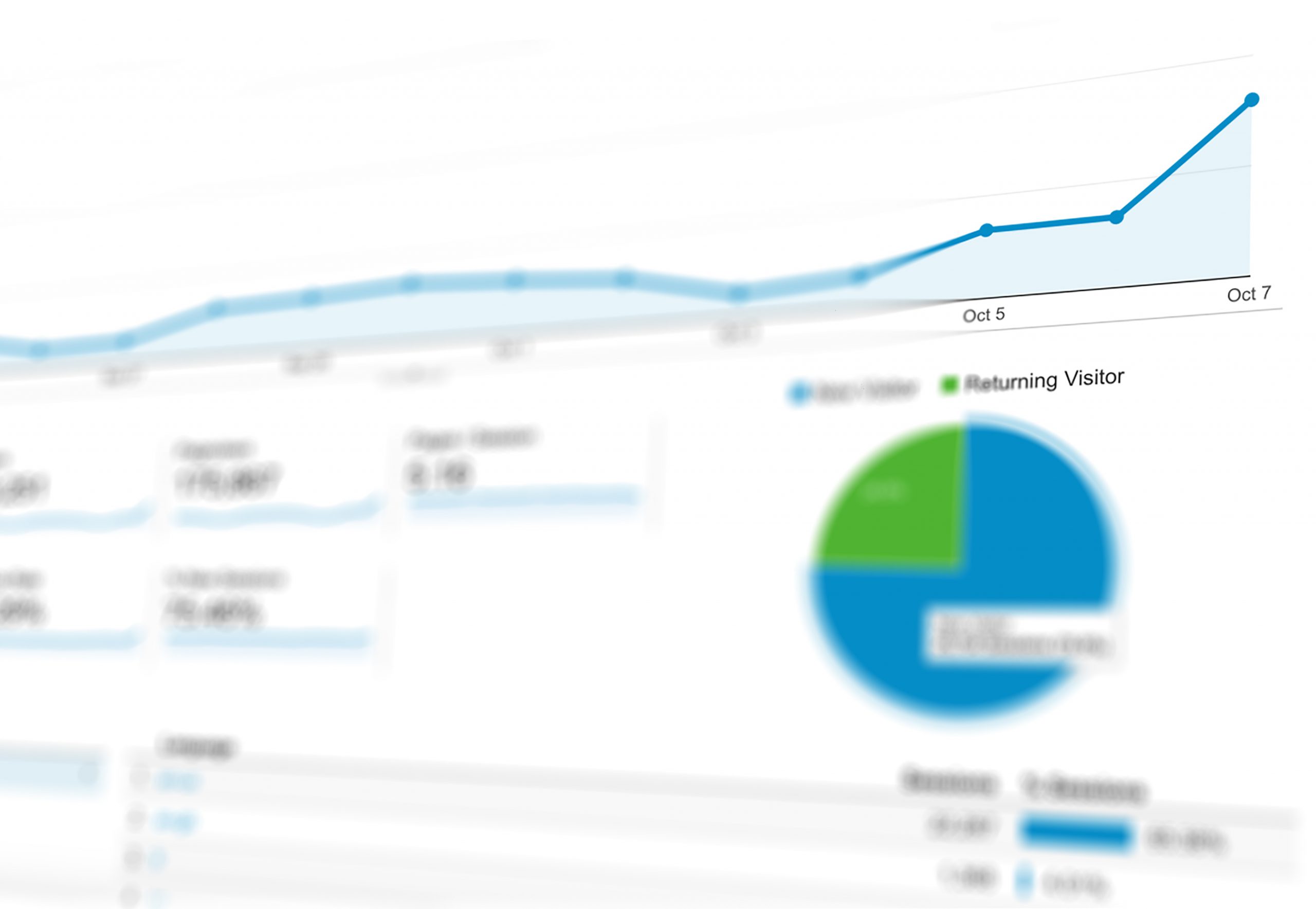Ever wondered what words people search on Google to reach your website? Google Search Console can let you know what queries searchers use to reach different pages of your site.
The free tool offered by Google is designed to help you monitor and maintain your site’s performance in Google Search results.
For those who wants to improve organic traffic and ultimately drives more sales and revenue, Google Search Console is a tool that should not be missed out.
Getting started
If you are new to Google Search Console, you need to add and verify your site to prove that you are an authorized webmaster to view your site’s data. You can check out Google’s guidelines which details how to add and verify your site in different ways.
After verification, you are ready to access your site’s data.
Performance
On the left, click Performance to view the data about your site’s performance on Google search engine results pages (SERPs).
You can analyse your performance on Google Search based on the numbers of clicks, impressions, click-through rate (CTR) and average position of your queries.
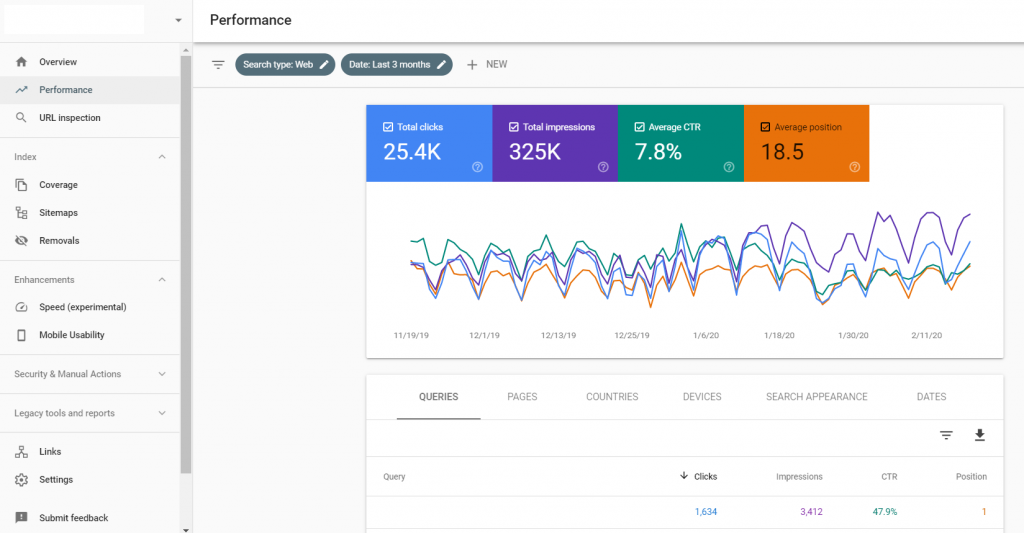
A good practice is to eliminate those irrelevant queries first.
You may also consider categorizing the queries into brand, product and generic keywords for easier analysis.
Sorting and filtering the data based on queries, pages, countries, devices, search type (web/image/video), search appearance and dates can help you generate even more useful data sets.
For example, you can check the queries that lead to a particular page of your site.
Imagine a blogger who would like to write blog posts that appeal to Hong Kong audience.
The blogger can filter countries to Hong Kong only and check the previous pages/blog posts that have high clicks in Hong Kong.
He/she can then view the queries that these pages/ blog posts rank for and understand more about what search terms Hong Kong audience uses.
Google Search Console can help the blogger do keyword research and write blog posts that serve the search intent of the audience better.
Advanced Next Steps
With this report in Google Search Console, this can surely help improve the organic traffic of your website. But – Google Search Console has got its own interface limitations of showing 1000 rows of data only. If you are running a busy website which generates more than 1000 rows of search query data within the report period, you need to think about whether 1000 rows of data are sufficient. Quanery SEO Platform is one alternative tool that allows you to capture your full set of valuable data.
Conclusion
I hope this article can show you how powerful Google Search Console – Performance can be. It is simply a goldmine for content idea generation and search engine optimization (SEO).
There are also other valuable reports and tools in Google Search Console that can help you improve your site’s online presence – be sure to check them out too!
Need guidance in enhancing SEO? Let Aloha help you build a solid SEO foundation for your digital presence. Reach out to Aloha’s team of SEO specialists: info@alohaonline.asia or +852-23631082.